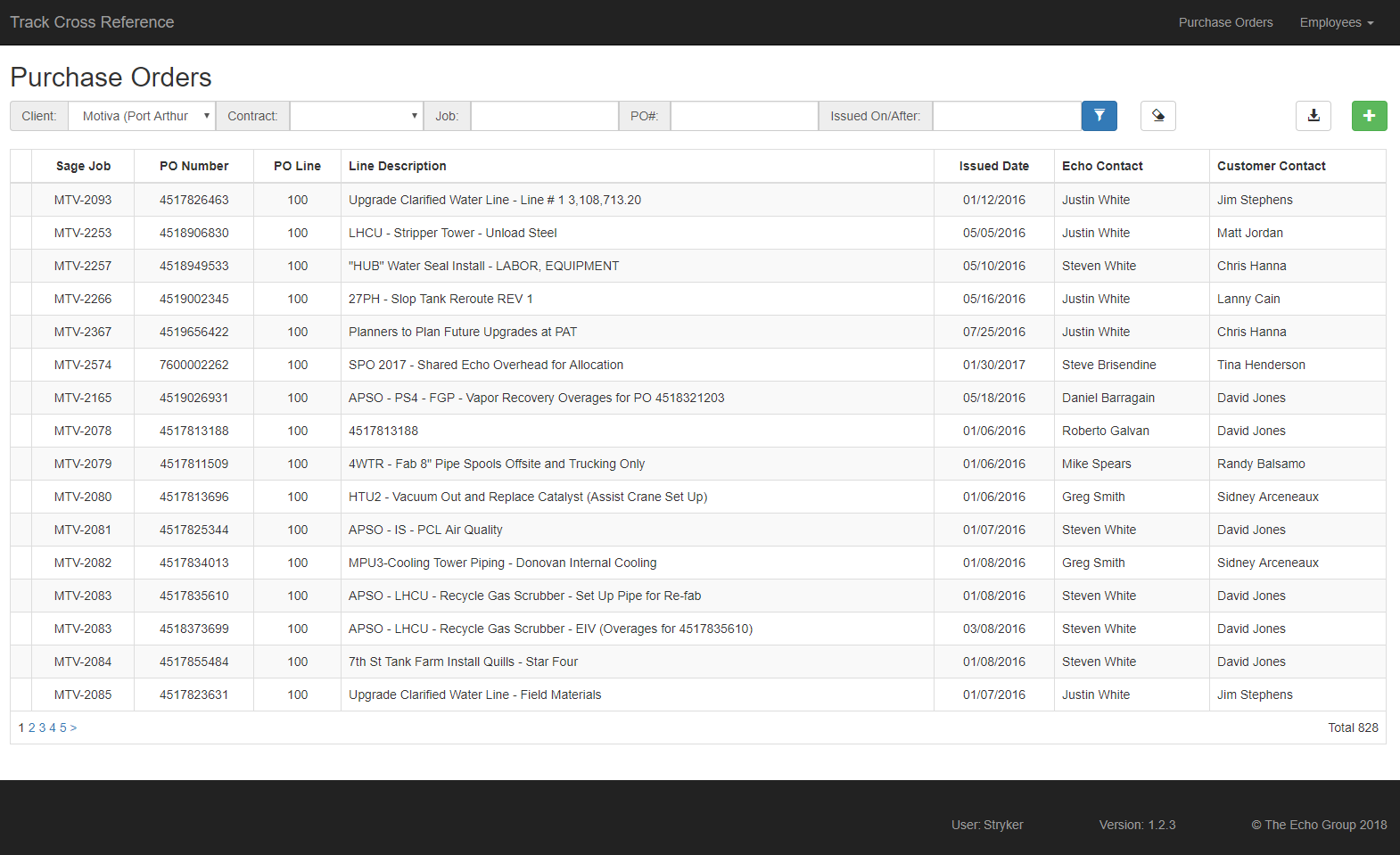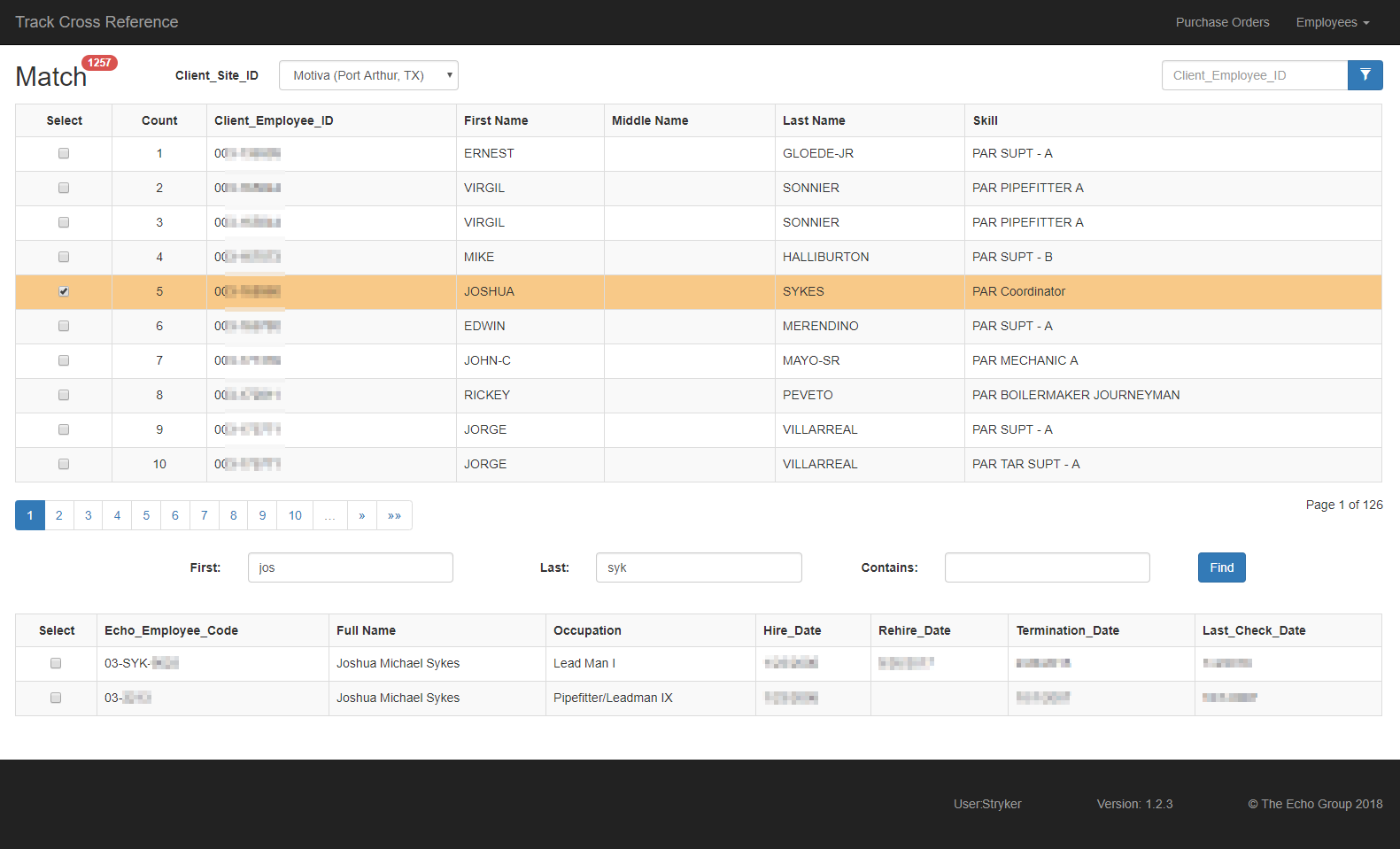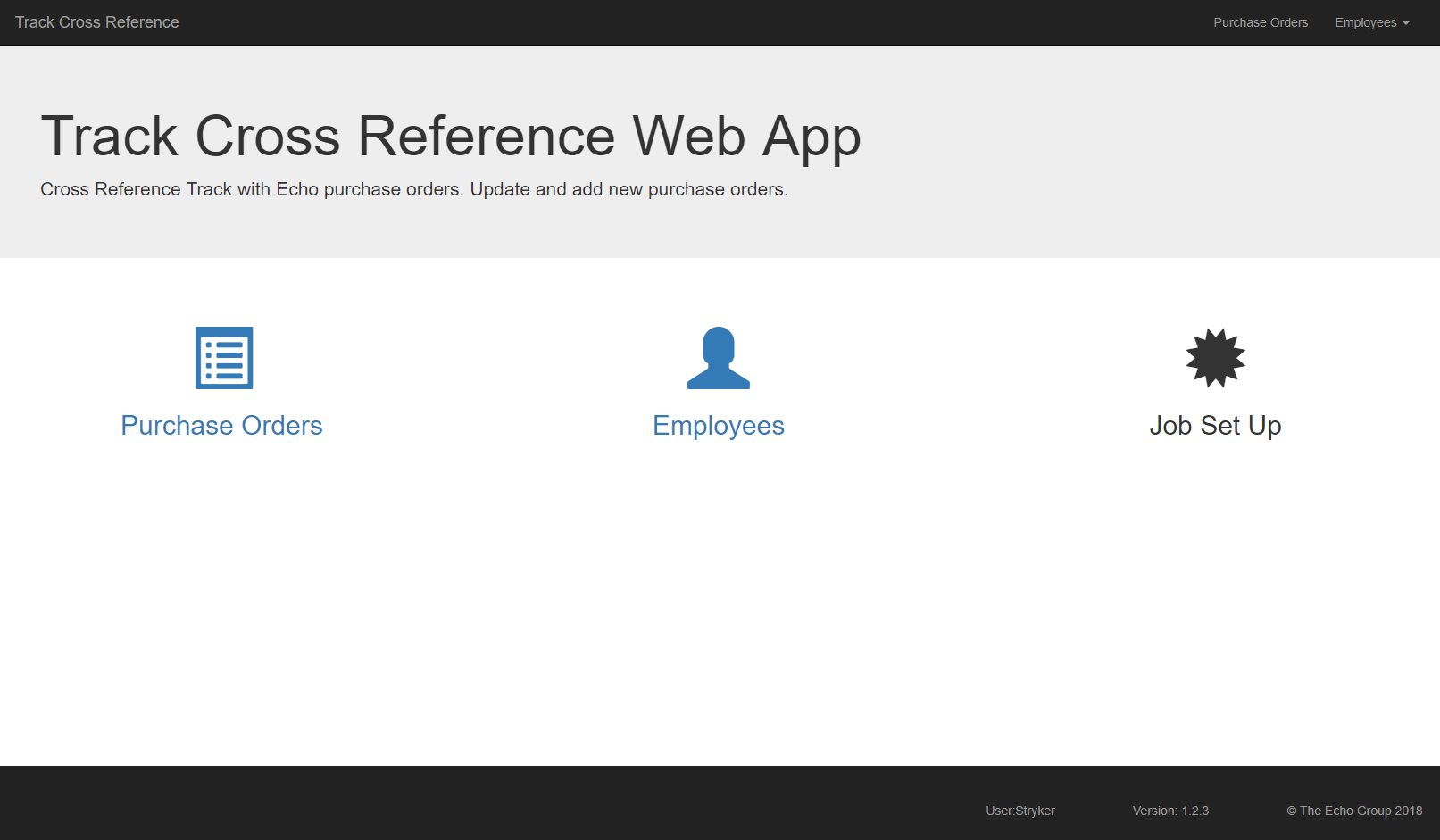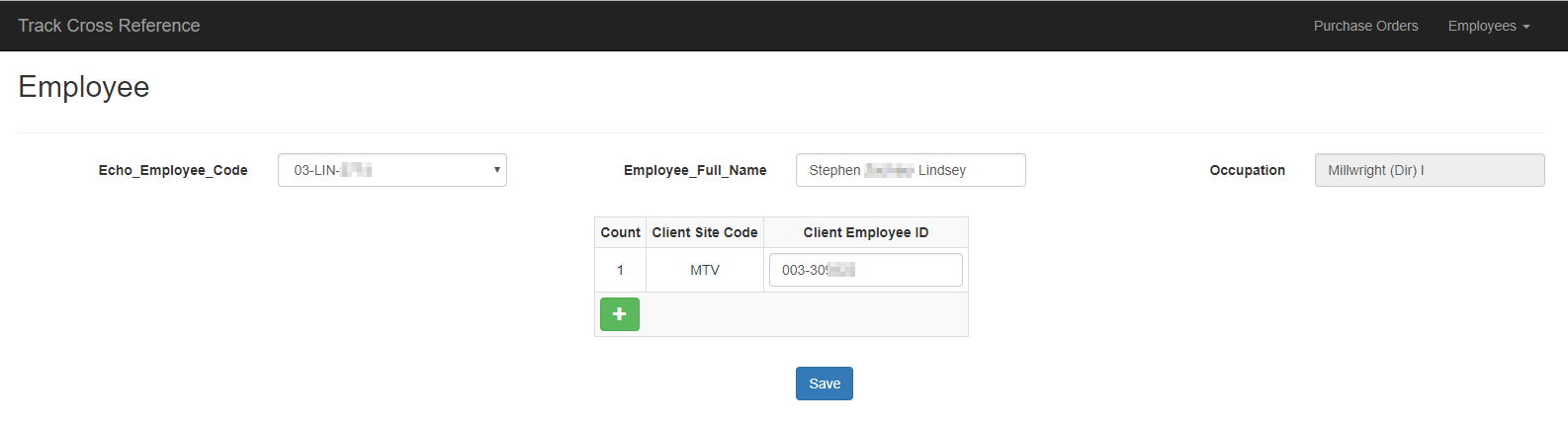Contract & Employee Cross Reference Web App
Quick Summary
This application (1) lets employees view and update information on contracts and (2) cross references employees from the company's customer payroll database to the company's payroll database.
More Information
What Problems this Application Solves ?
1. Contract information gets stale. The employees that know the most about the contracts do not have a way to log into the accounting program and update contracts.
2. Customer sends in Employee Codes and Names with Hours worked, but they do not match the Company's Employee Codes.
Who was the Application Intended for ?
This application was built for multiple people and departments including: Plant Managers, Project Managers, Estimators, and Accounting.
Client: The Echo Group
Website: An internal website that only certain employees have access to.
Framework: ASP.Net MVC
Programming: C#, JavaScript, jQuery, Bootstrap, HTML, and CSS
Services: Web Development, Web Design, UI Design, Custom Web Application Development
GitHub Repo: github.com/StrykerKent/TrackSageEmployeeCrossReference
Let's walk through the application:
The user first comes to a landing page where they can choose to view Contracts or Employees. (Job Set Up is phase 3 of the application and has not been started.)
Contract Section. The user can view contracts that are tied to the site they are working at. They can also update any information on the contract. The fields across the top are to help filter the list of contracts. There is also a download to excel feature.
Employee Section. The user can lookup employees by name or by employee id. User can add another site for an employee to be associated with or change an employee's code.
Employee Cross Reference Section. The user can also see all employees that came through Track (from the customer) that do not match Employee Codes. The user then clicks on the name (in the top table) and the application shows possible matches (in the bottom table). The application does the searching, but I told it how to search using C# and SQL. The user can then fill out more information about the employee to narrow down the search for the correct Employee with correct Employee Code. If they found the correct employee, the user double clicks that line and the information that ties the Track Employee Code to the Employee code is written to the database (in a relational table).
Back to Portfolio